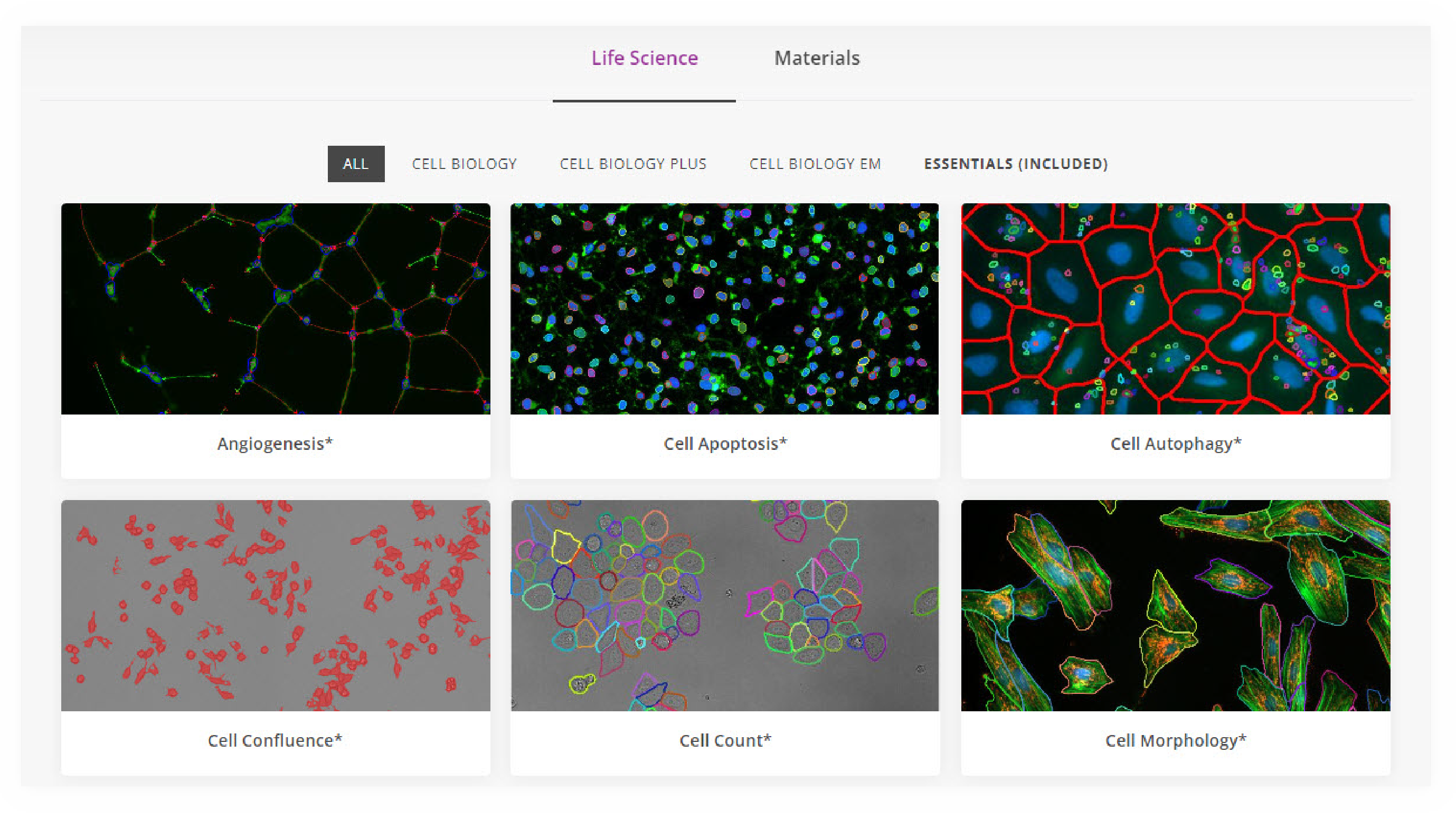MODULE
2D Automated Analysis
Fast. Accurate. Repeatable.
Efficient, automated
AI-powered image analysis
Everything you need to go from images to results with the most cutting-edge 2D image segmentation, intelligent classification, and comprehensive analytics. Use analysis tools in a free-form manner or choose to standardize your analysis with Protocols.

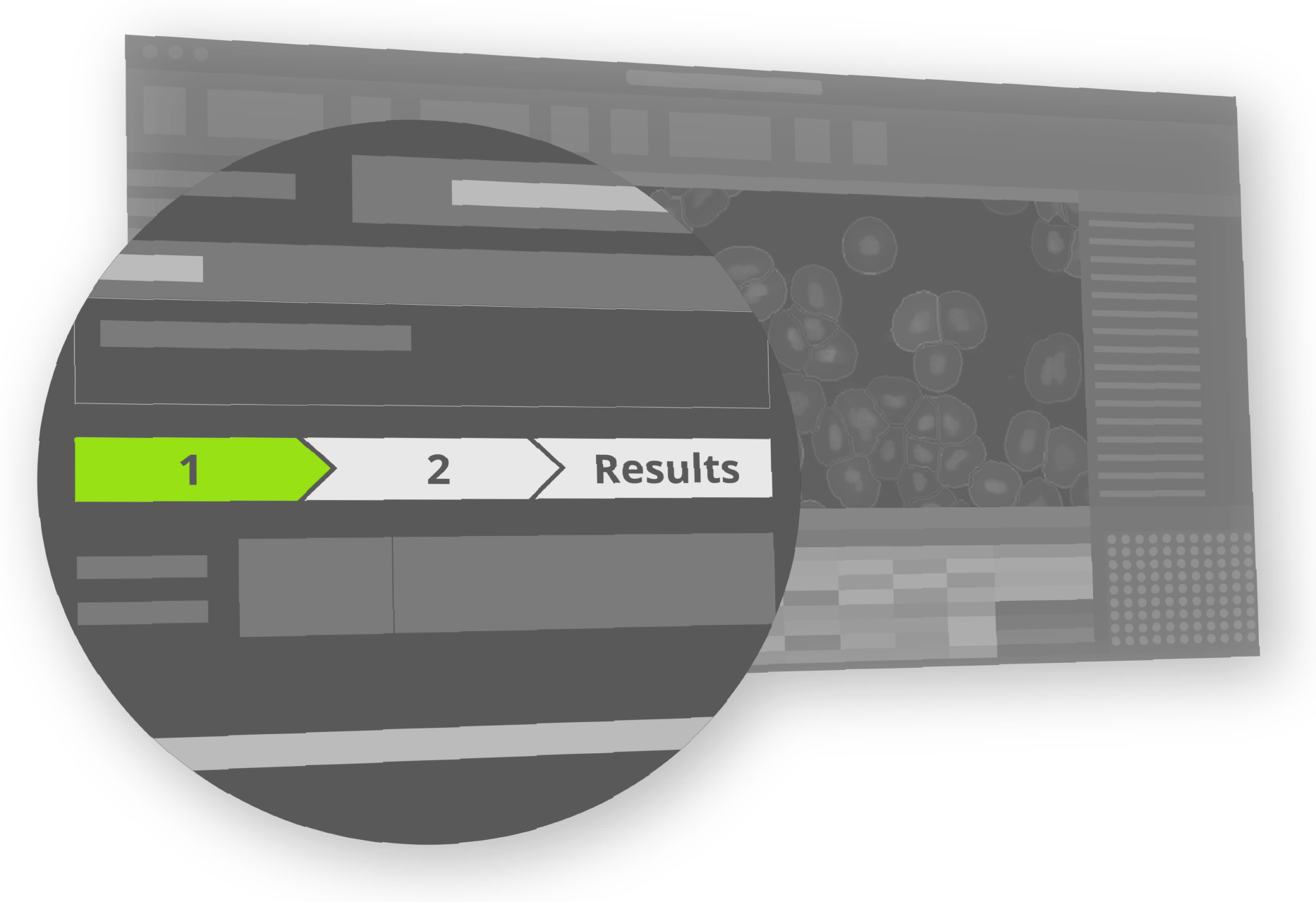
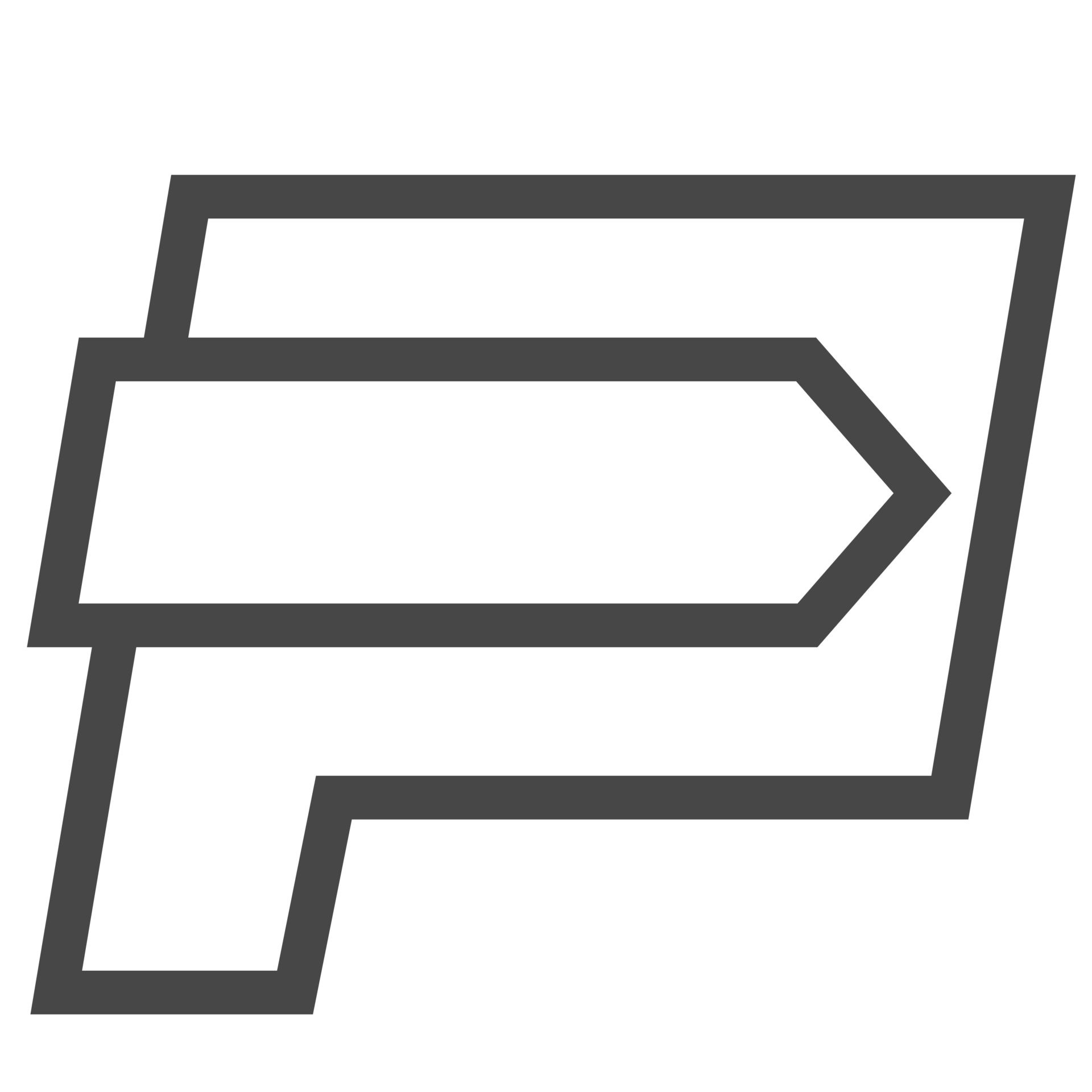
Analysis Protocols
Increase the reliability of your data using a growing library of standardized workflows that feel like they were designed just for you.
Segmentation options
Depending on the image, you may need a different segmentation technique. Standard histogram-based, Machine Learning Smart Segmentation, or even AI Deep Learning may be the best option. Image-Pro offers a variety of techniques to choose from - meeting the needs of any challenge.
Machine Learning Smart Segmentation
A capable technique that classifies pixels and builds a recipe based on user input. Simply select the pixels that should be a part of a class and click Count.
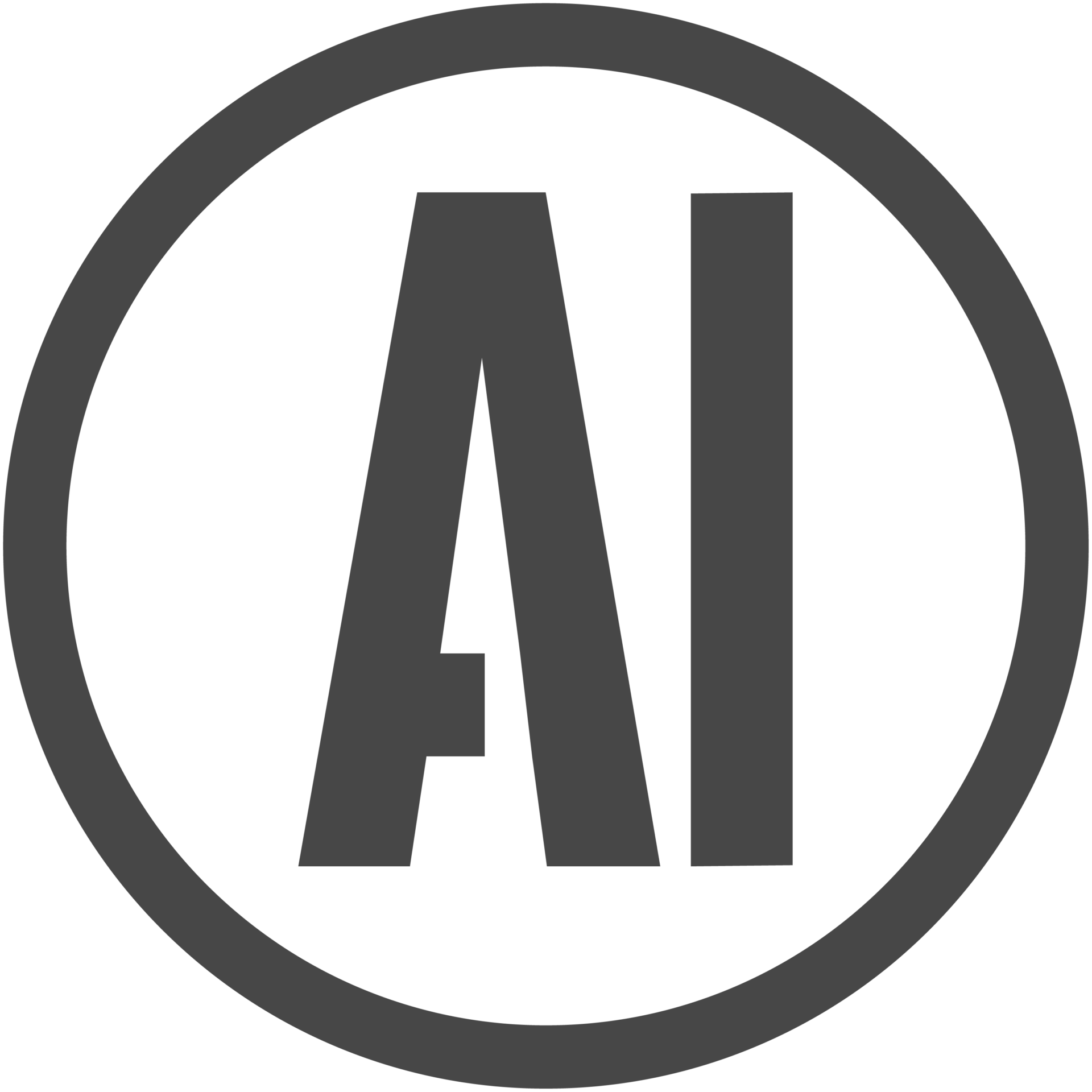
AI Deep Learning Segmentation
A next generation segmentation technology that works similar to how the human brain finds objects, undeterred by by dim or complex edges. Simply load a Pre-Trained model and click Count for fast predictable results.
2D Tracking
Measure whatever you want over time.
Top features
Auto Find objects with Threshold Segmentation
Add Manual Tracks as needed
Define a reference track to base measurements on
Compare multiple tracks
Auto Split touching objects into independent tracks
Allow shared objects between tracks
Account for objects coming in and out of focus
Tracking measurement
Distance
Acceleration
Velocity
Direction by angle & coordinates
Relative time
Objects Morphology over time
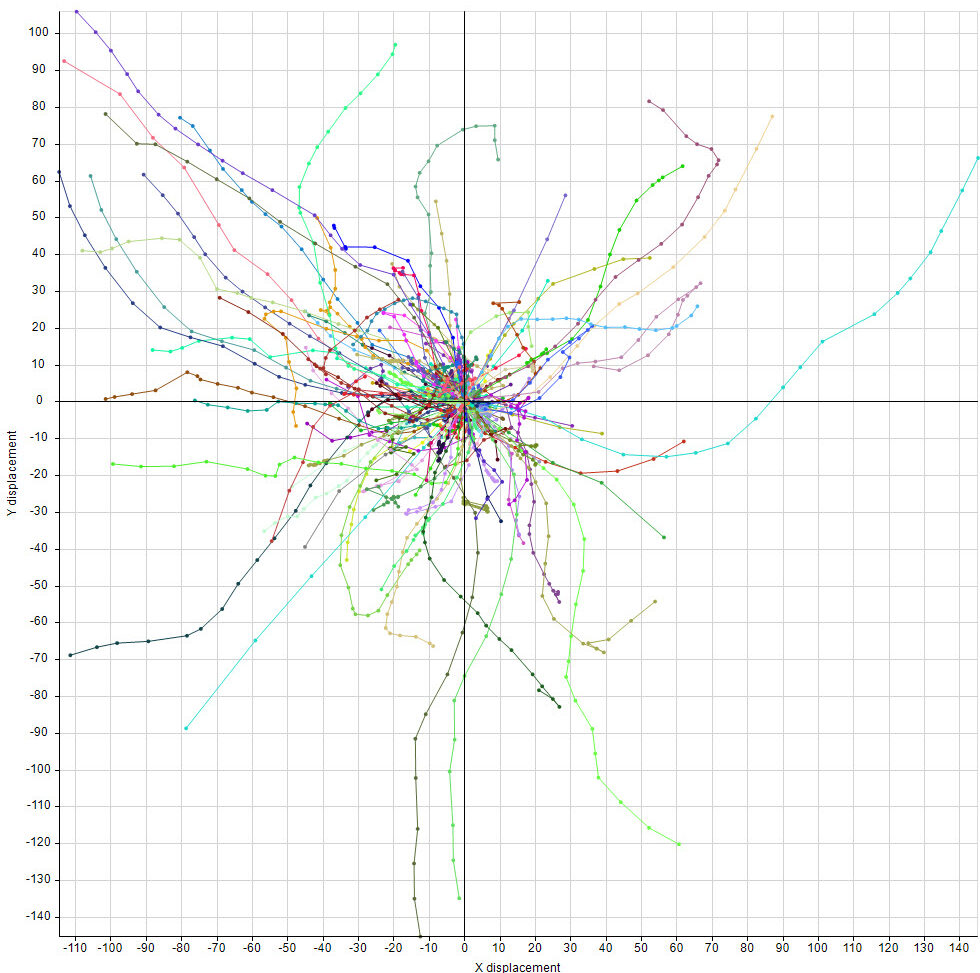
Data management
Choose from 144+ measurements to display in tables and graphs
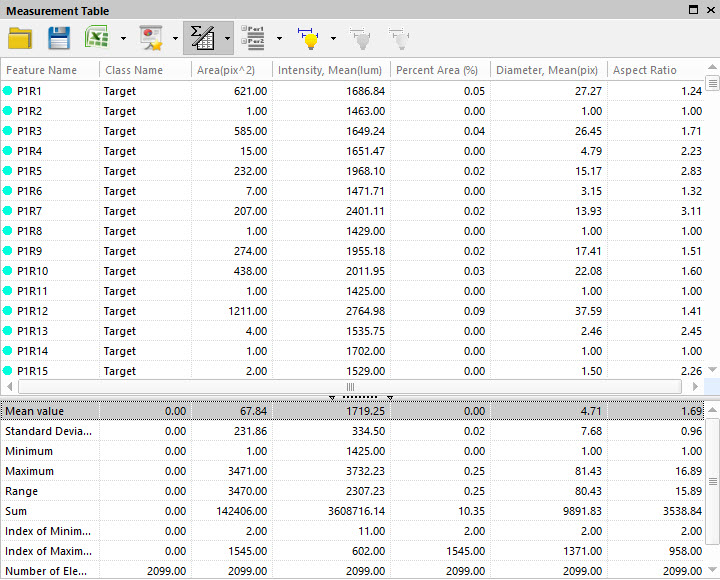
Single-image data tables
Rename and adjust
Sort and condense
Group by measurement or class
View statistics
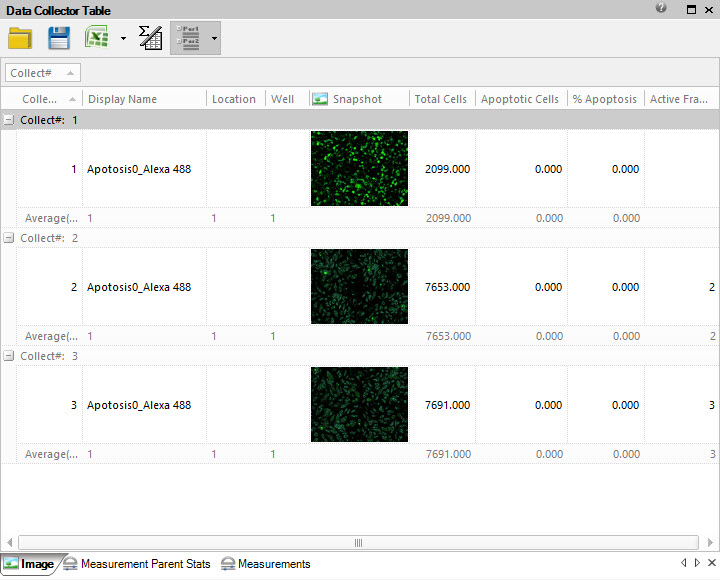
Multi-image collected data
Collect data automatically
Keep data linked to images
Group by image
Graph the results
Visualize your results
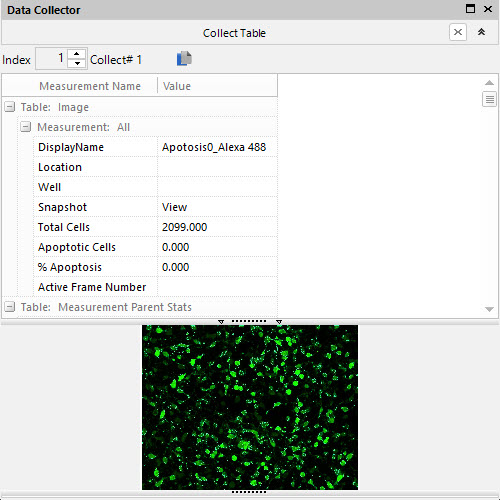
Block Tables
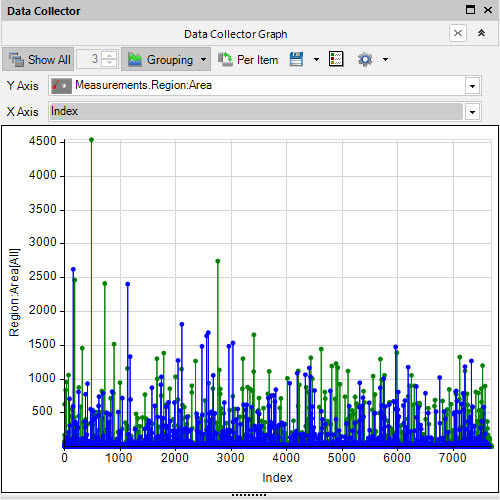
Line Graphs
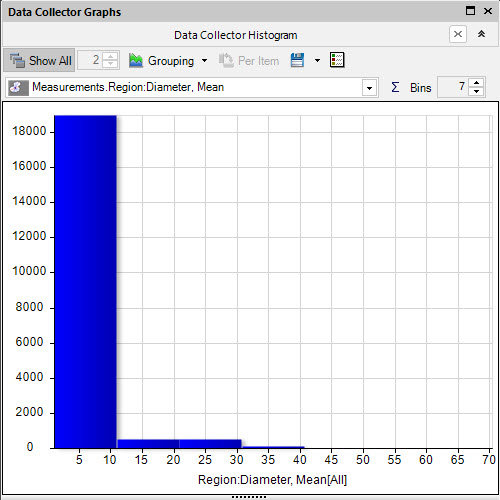
Data Histograms
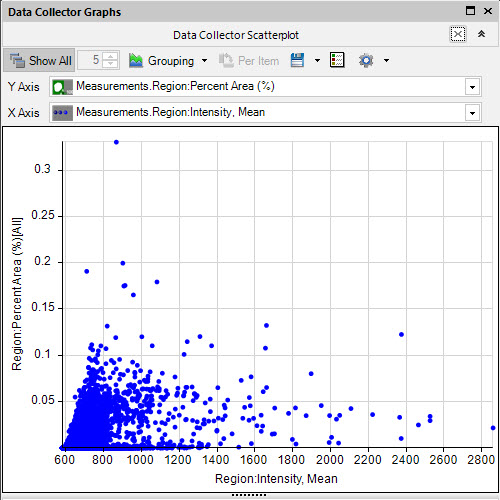
Scatter Plots
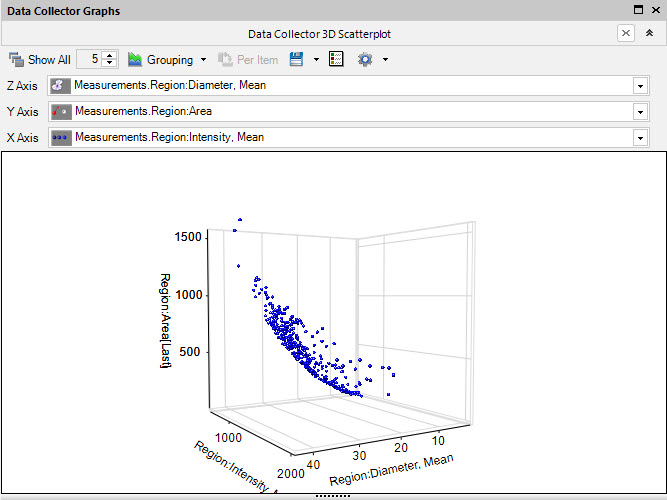
3D Plots
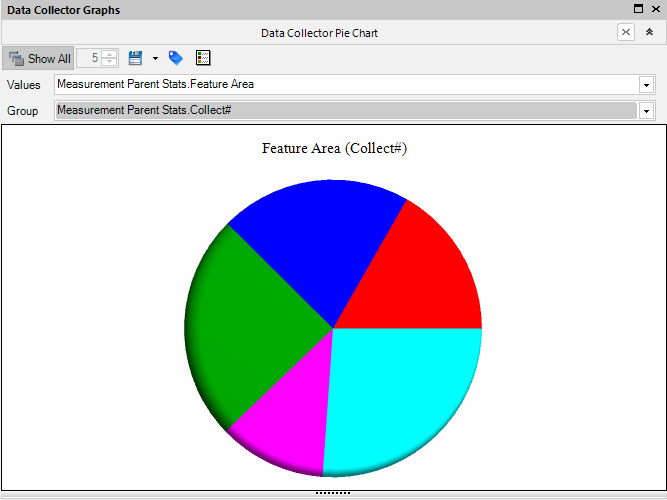
Pie Charts
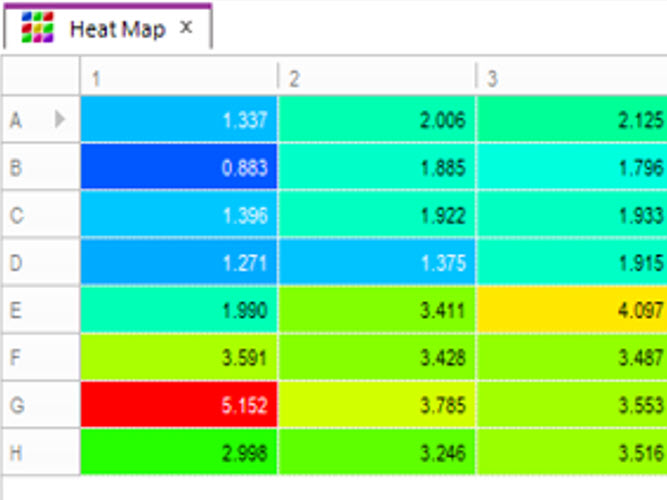
Heat Maps
Like what you see?
Get Started with Image-Pro for 2D Automated Analysis