MODULE
2D Measurements
Fast. Flexible. Precise
Extract precise measurement data from your images with ease
From the research lab to the manufacturing floor, our semi-automated measurement tools enable fast and accurate free-form image measurement.
Direct & Assisted Measurements
Extract accurate data from your calibrated images with a wide range of direct drawing and assisted drawing measurement tools.
Draw Easily, Measure Accurately
Drawing point-to-point lines, pitch lines, polygons, rectangles, circles, polylines, and angles is fast and easy with tools that are sensitive to your movements, while intuitive and helpful.
Add Points to Build Measurements
A straightforward way to create the most accurate “Best Fit” circles, arcs or lines to any object. Simply add a few points along the edge of the object and Image-Pro builds the measurements.
Click to Count and Classify
A straightforward way to quickly identify a number of objects in your image. Use the data table to keep track of the statistical total or set up classes and count objects per class as well.
Read Between the Lines
Measure relationships between existing Direct Measurements. Select two or more and measure the distance between object centers/min/max, incremental line distances, angles between lines and more.
Auto Snap to Edge
For snapping to (straight edge, any edge, line length, line edges, along edge, circle.)
Draw accurate line measurements every time with the Snap Measurement tools. Simply draw and the measurement will accurately snap along object edges.
Auto Shape Detection
Extract accurate data from your calibrated images with a wide range of direct drawing and assisted drawing measurement tools.
Measure Intensity & Detect Edges with a Line
Draw a variety of lines and shapes for displaying the intensity under the lines as Line Profiles. Manually or automatically find peaks and valleys of intensity along the line for easy ring or edge detection.
Draw Any Shape for Intensity Line Profile
Draw or AutoTrace as many lines or polygons as needed to measure the intensity under the line. Set a shape as "background" to offset other intensity measurements.
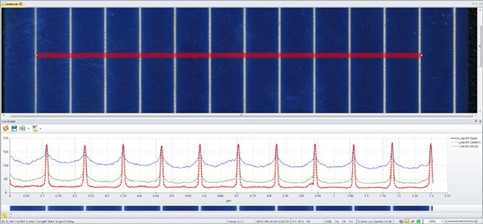
Use Caliper to Find "Edges" Under the Line
- Easy auto-detection of intensity "edges" under the line including Peaks, Valleys, Rising Intensity, and Falling Intensity
- Define unique intensity patterns and Caliper will autodetect whenever it appears under the line
- Group Caliper "edges" into classes - Name and color code
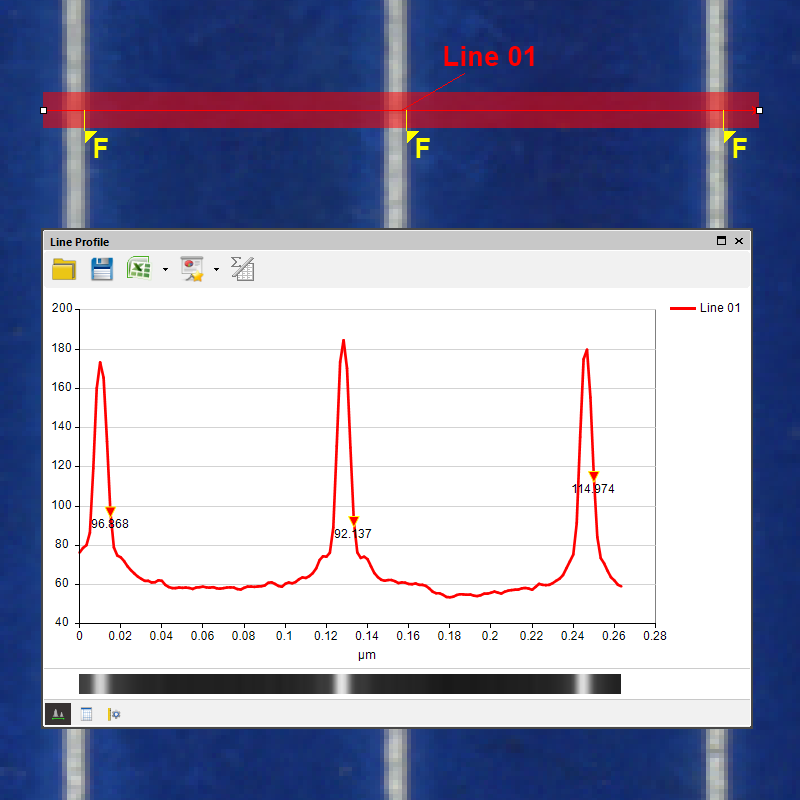
See Your Data in an Intuitive Display
Display measurements as a graph, measurements table, or statistics table. Export the graph and data to Excel or to a custom report.
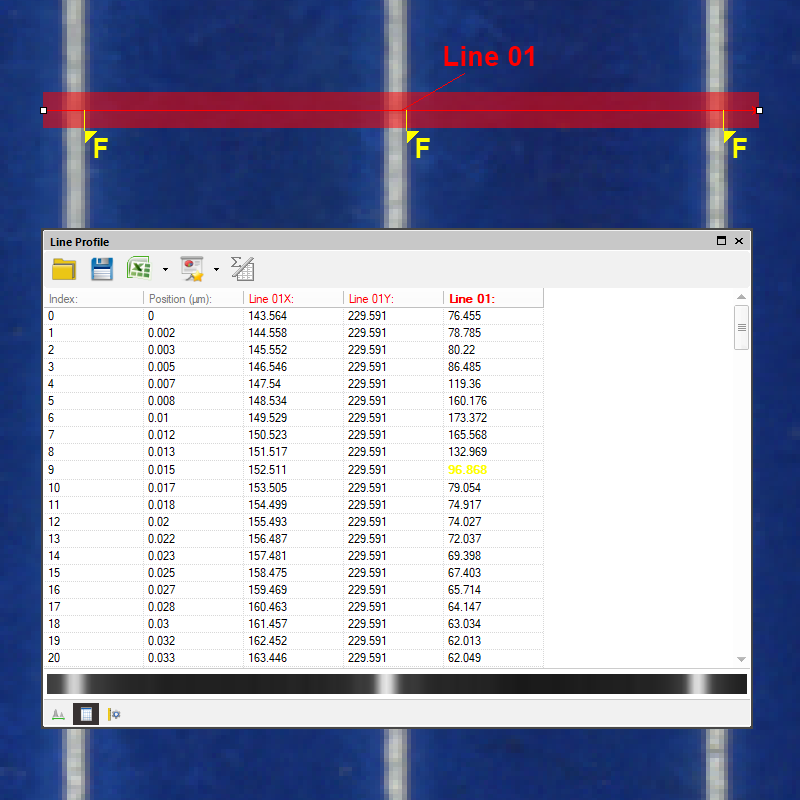
Classify Measurements with Ease
Use different colors, shapes, and custom names to classify and organize your measurement data. Using classes lets you group like objects together, report on class totals, see powerful class statistics.
Manual Classification
Manually assign unique class colors to objects and their overlays for easy visual separation and measurements grouping.
Auto Classification
Use Single Variable Classification to easily auto-classify objects evenly into bins based upon a single selected measurement.
Precise Color Measurements
Perform absolute color measurements or color differences in CIE L*a*b*® or XYZ color coordinates. It’s also just as easy to color correct from a reference image.
- View per pixel or extracted as mono images
- Define color as sRGB or a Color Profile
- Adjust one image by a reference using an existing image or a color transform from points.
- Display your Color Transform in 3D Viewer

Common Uses
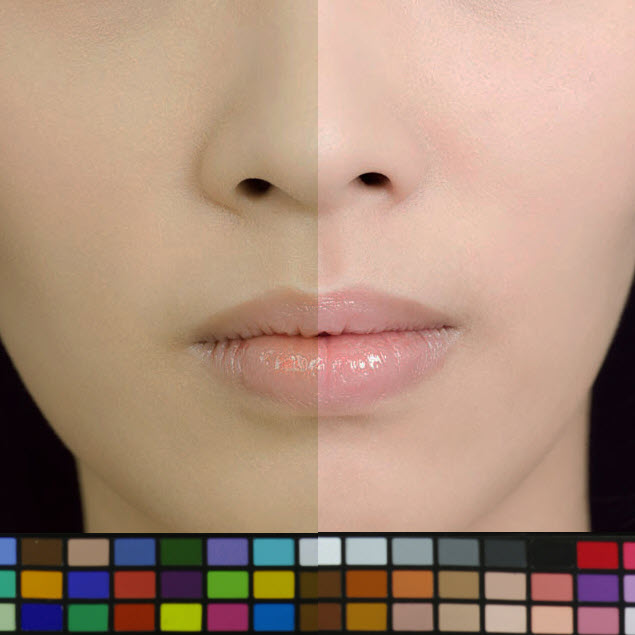
Cosmetics
For measuring material
color accuracy

Textile Manufacturing
For comparison to a standard
textile color profile

Automotive
For paint color measurement
quality assurance

Pharmaceutical
For ensuring the consistent
color quality of pills & gel caps

Food Industries
For measuring & comparing
dyes, browning, ripeness, & more
Data Management
Choose from 144+ measurements for single or multiple images, store them in data tables, and visualize the results in a variety of graphical formats.
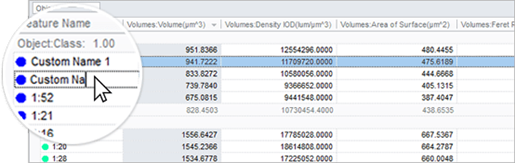
Rename objects by clicking and typing in the table. Also, arrange all objects by color-coded class to see relationships.
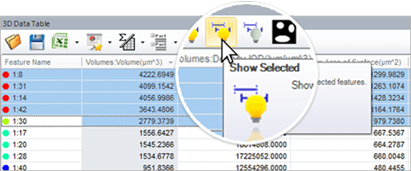
Sort by measurements and adjust tables to only show the relevant data.
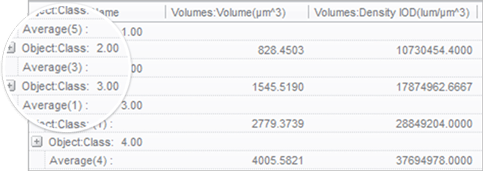
Combine classes of similar objects into a custom hierarchy and see statistics per measurement for each grouped class.
Data Collector
Use Data Collector to gather data from multiple experiments, organize results into one location, and display analytics just as you need it.
Automatic Collection
Data/Image Linkage
Data Graphing
Data Export
Reporting
Data Statistics
LIVE 2D Capture Measurements
You can perform these measurements on a LIVE image if you have the 2D Capture Module.
Object Tagging
Geometry Measurements
Best Fit
Relative Measurements
Calibrated Grids
Intensity Line Profiles
Like What You See?
Get Started with Image-Pro for 2D Measurements
