Image-Pro Base Features
Image Management & Display
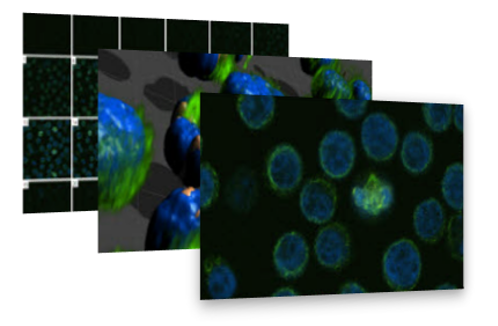
A view for every file dimension
- Multi-dimensional sets, 3D stacks, & Time-lapse
- Large slide scanner sets & Tiled mosaics
- Multi-Well Plate sets & Plate navigation
- 65+ supported file types
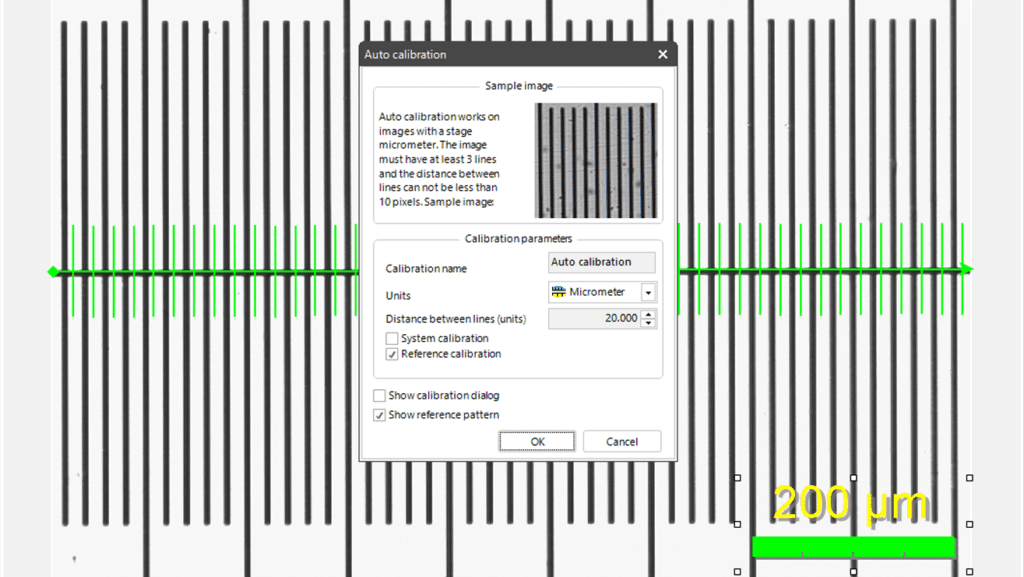
Metadata & Calibrations
- Read all natively saved metadata from image capture
- Save optical lens and fluorescent dye characteristics
- Read saved spatial calibration data for scale bars
- Auto-calibrate from a micrometer slide when needed
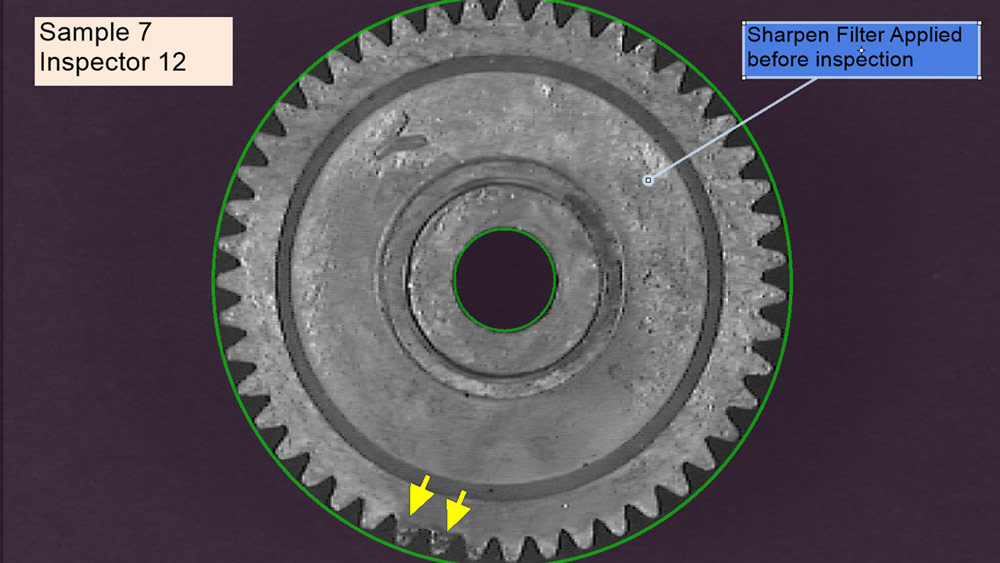
Intelligent Overlays
- Draw ROIs to limit processing to specific pixels
- Apply calibrated grids for easy comparison
- Annotate any image with text & arrows
Processing & Adjustments
Unrivaled Tiling & Stitching
- Auto Tile based on meta-data or manually arrange
- Stitch overlapping pixels for seamless final mosaics
- Shade correct the individual images & whole mosaic
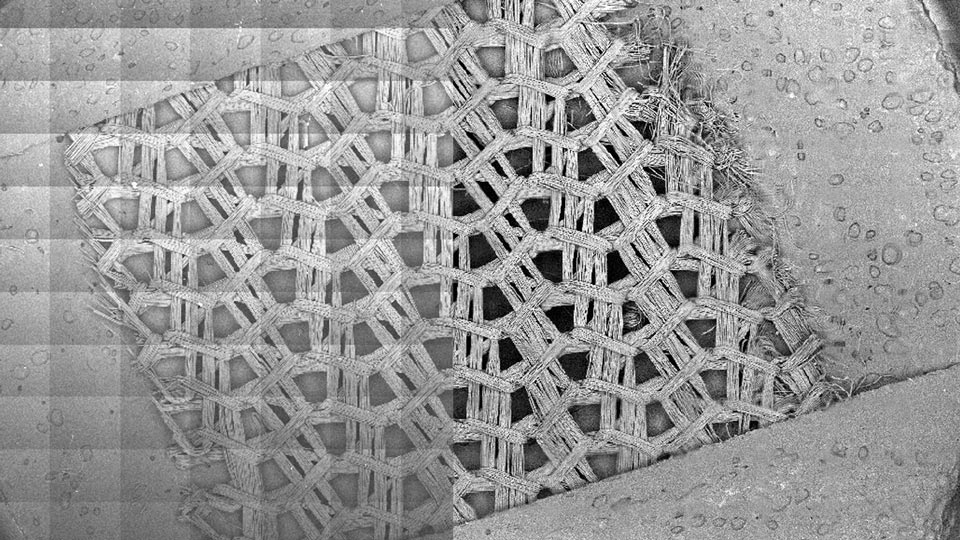
Colorize Mono Images
Pseudo-color & tint monochrome images with dye colors, color spectrum, wavelength, or palette colors
Extract channels from color images or build color composites from multi-channel image sets
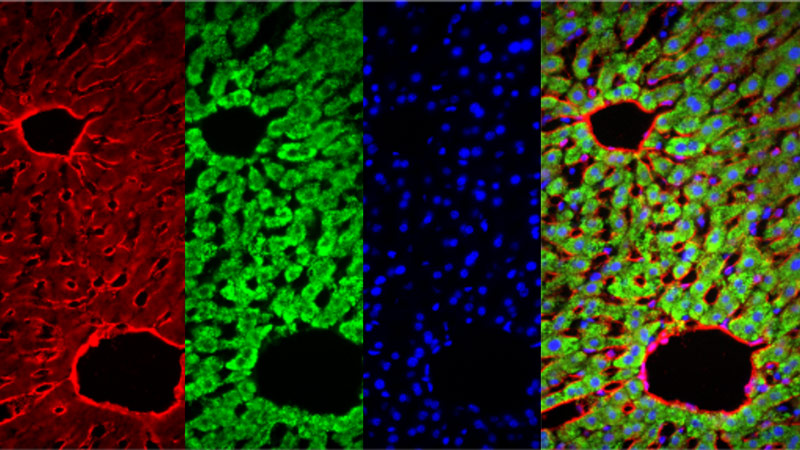
Enhance with Advanced Filters
- Build High Dynamic Range (HDR) images
- Apply morphological, enhancement, & edge filters
- Remove patterns with Fast Fourier Transforms (FFT)
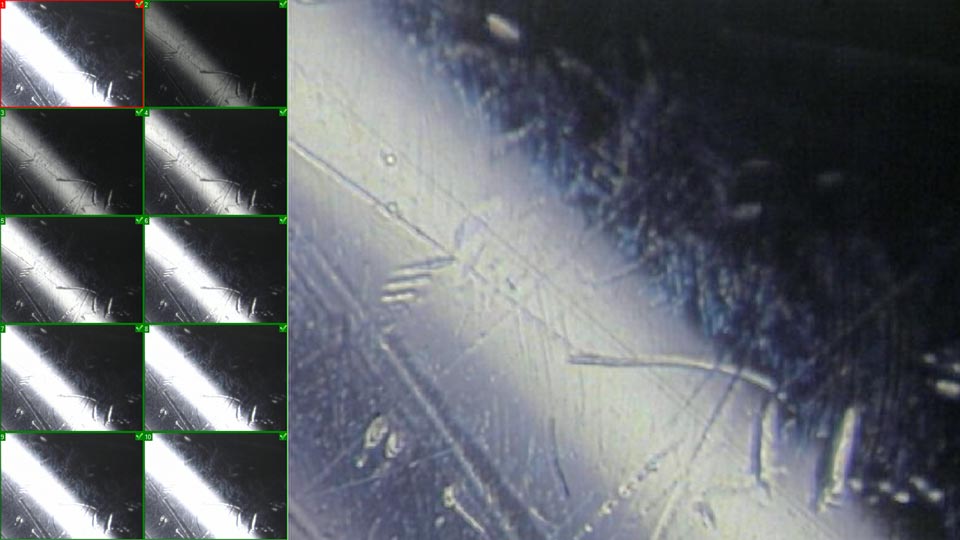
Z Stack Alignment & EDF
- Align image Z stacks – great for electron & stereo microscope captures
- Use Extended Depth of Field (EDF) on optical stacks to build an in-focus composite
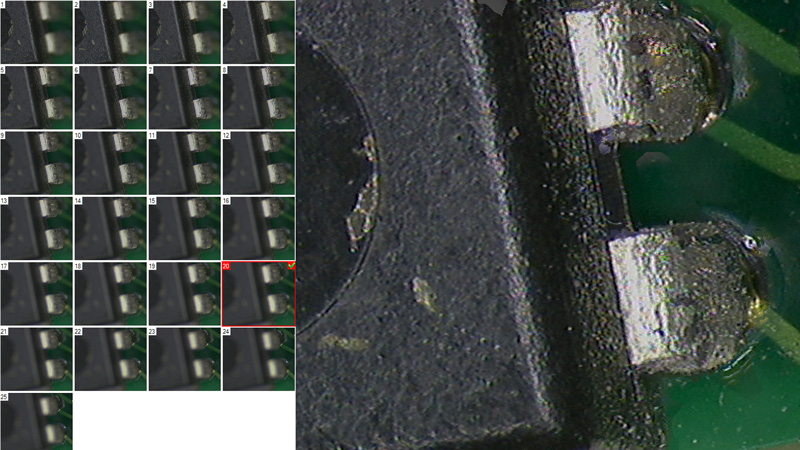
Usability
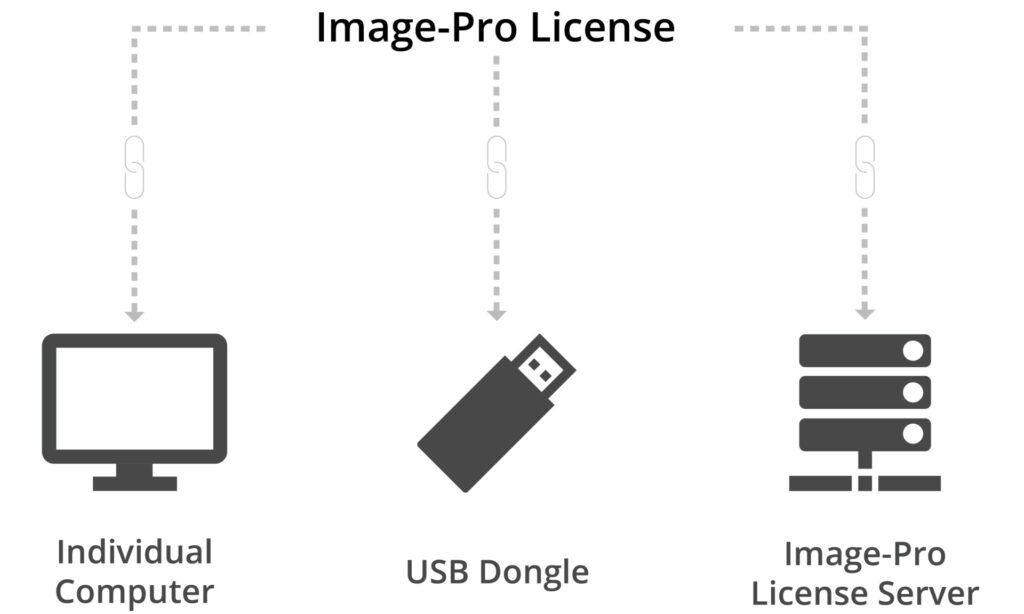
Enjoy Flexible Licensing
- Manage all your licenses using a new online account
- Link any license to a computer without a USB dongle
- Optionally link to a License Server or USB dongle as needed
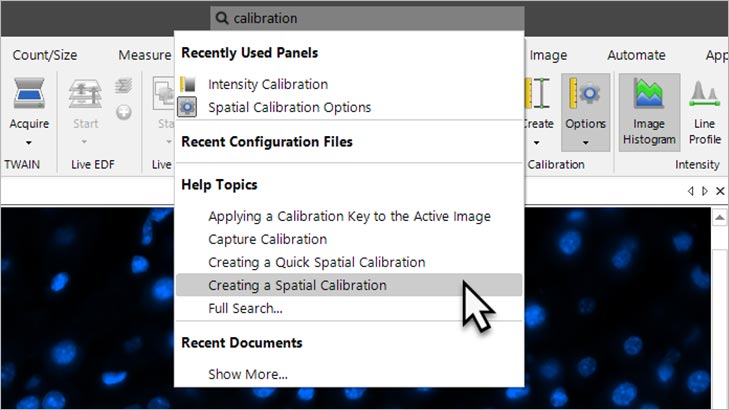
Quickly Find Files & Topics
- Search for Help files & Recent items with a click
- Dock the new Help panel to keep guidance within reach
- Activate Dynamic Help to auto-display relevant topics
- Train users quickly with written & video documentation
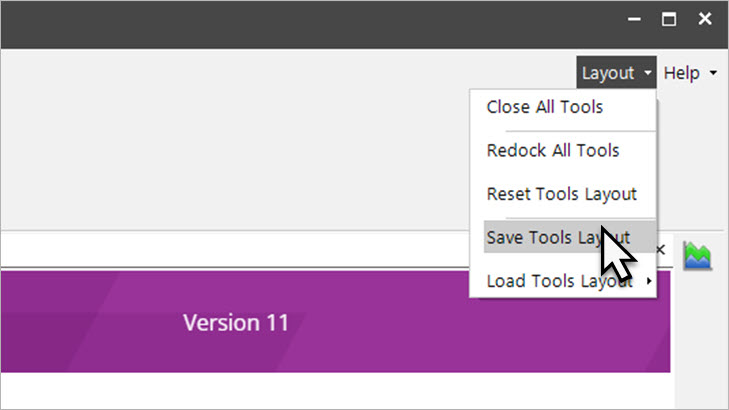
Take Control of your Layout
- Turn on Dark Mode for low-light environments
- Save Layouts from the new accessible Layout Menu
- Customize toolbars, ribbons, views, & panels per user
- Populate a custom ribbon with unique tools
Data Analytics & Reporting
Data Collection & Display
- Collect measurements or metadata from one or multiple images using any data source
- Compile measurement/analysis data as it happens using AutoCollect
- Use flexible tables with renaming, sorting, filtering, & grouping by class or measurement
- Show statistics per measurement, per table, or for grouped classes
Data Analytics & Export
- Choose from 40+ measurements to use for filters & analytics
- Export from Data Collector to a custom report, Microsoft Excel, CSV, or text file
- Review collected data using line graphs, bar graphs, scatterplots, 3D plots, pie charts, & heat maps
Flexible Report Creation
Create reports with a graphical drag-and-drop editor
Format text, images, data tables, & graphs, margins, columns, colors, & more
Add table of contents, captions, tables figures, header/footer, & text boxes
Save reports as reusable templates or to PDF, Microsoft Word, HTML, or rich text
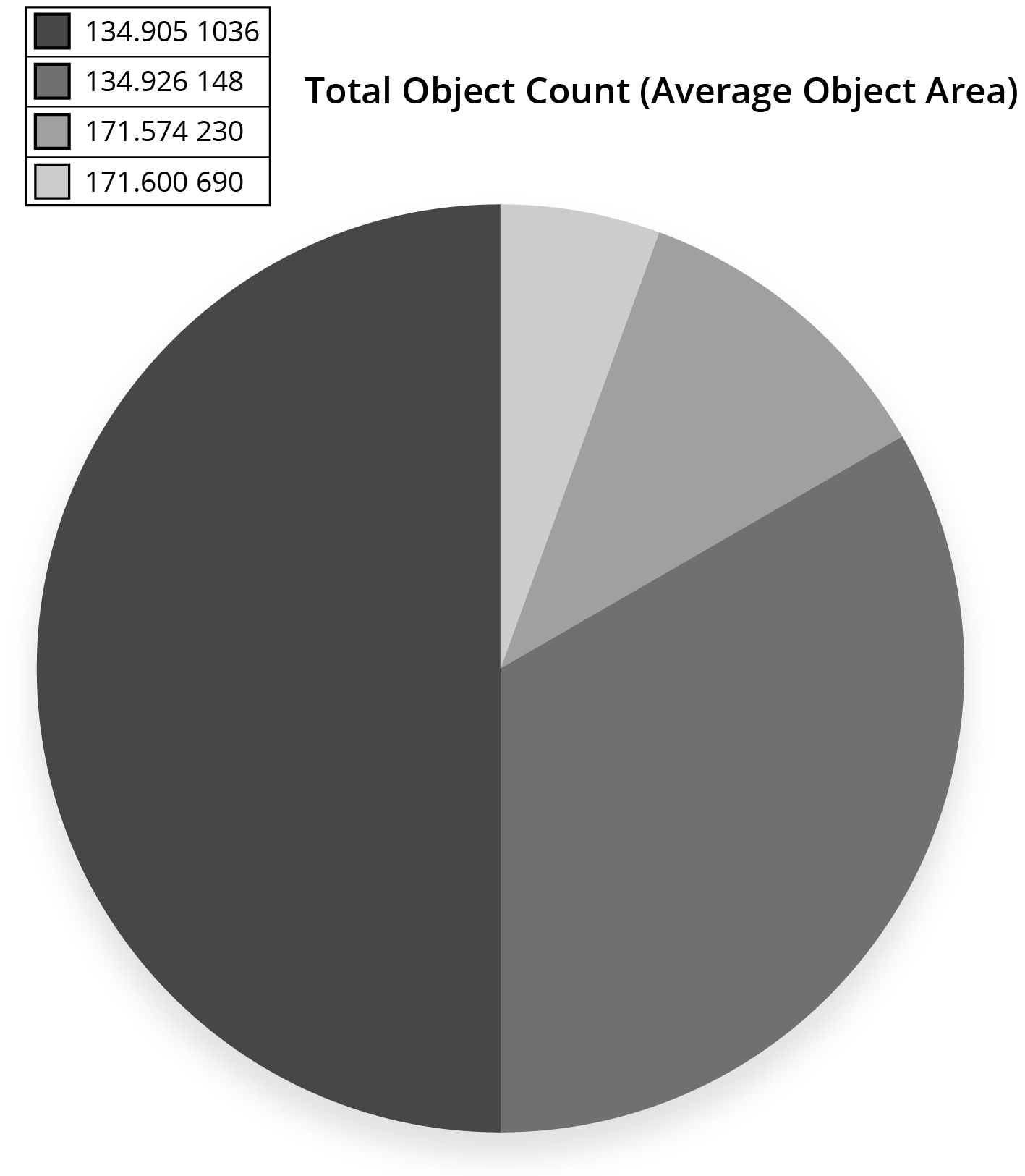
Auditing & Authentication
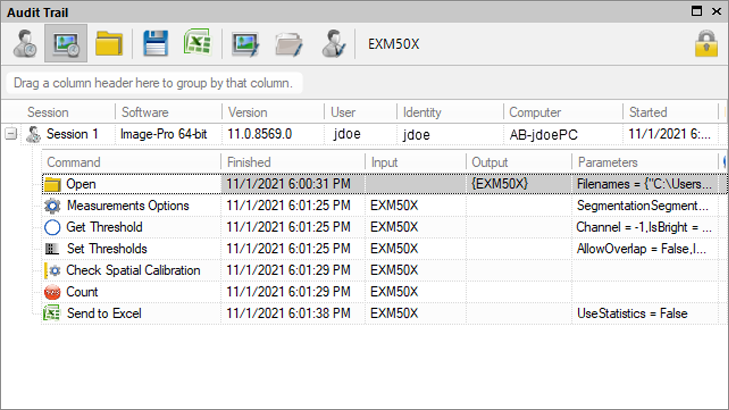
Track user actions across the entire application
Track across multiple sessions & over time
Monitor changes per image using image audit trails
Check “authenticity” with image & file signatures
Scripting
Easy Macro recording (record as you click)
Scripting with simplified graphical or code views
Intelligent scripting editor with command recognition
Macro Batch Processing on multiple images or folders
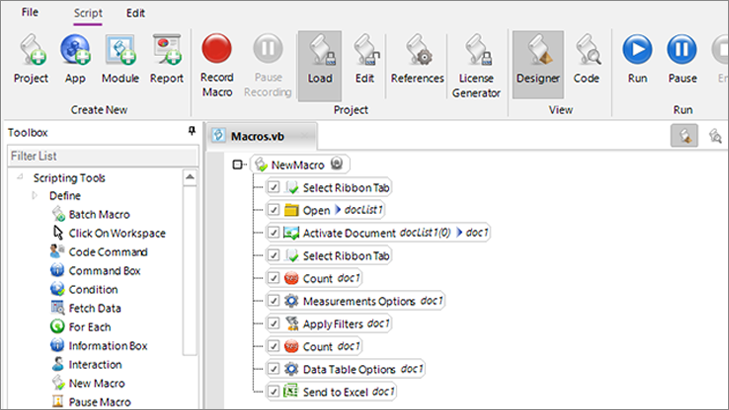
Image-Pro has tools for your industry
Get started with Image-Pro.
